Latest Phishing Scam: Protect Your Microsoft Account from Unusual Activity Alerts
One of the latest phishing scams circulating involves fake emails that alert users to unusual activity on their Microsoft accounts. These emails often contain links that, when clicked, lead to malicious websites designed to harvest your Microsoft Outlook and Microsoft account credentials and passwords.
Here is a Real Life Example of this Microsoft Phishing Scam

- Urgent Action Needed – Portraying you to take urgent action
- Email Sender Address is not correct (spelling mistake)
- The email does not show your user credentials in undisclosed email format.
- Numerous spelling mistake and grammatical errors.
- The URL link is not authentic to review recent activity (spelling mistake)
- URL link shows .aspx at the end and also http instead of https (https is secure)
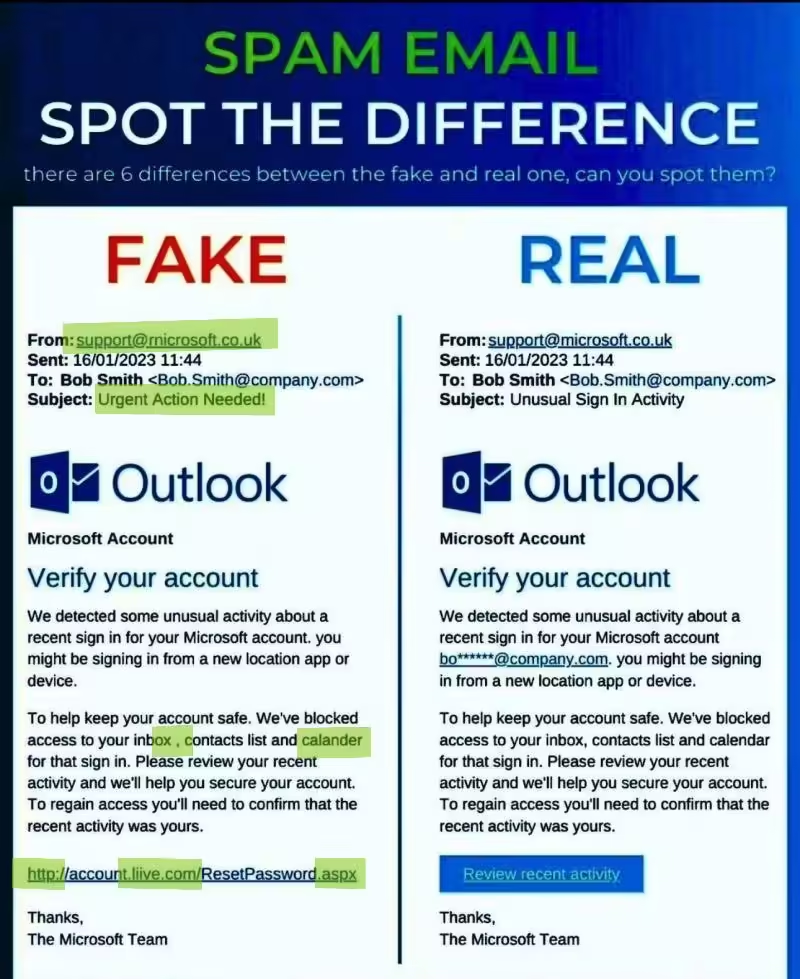
Educating yourself and others about these scams is crucial to staying safe online. This guide will help you recognize the signs of phishing emails and protect your sensitive information from falling into the wrong hands.
Understanding Phishing: What It Is and Why It Matters
Phishing is a type of cyber attack where attackers attempt to deceive individuals into providing sensitive information, such as Microsoft Outlook and Microsoft account credentials and passwords.
Understanding phishing is crucial because it helps you recognize and avoid these scams, protecting your personal and professional data from being compromised. Awareness of phishing scams is an essential part of cybersecurity, as these attacks are becoming increasingly sophisticated and prevalent.
Common Characteristics of Phishing Emails
Phishing emails often come from suspicious sender addresses that may look similar to legitimate ones but have slight variations. These emails typically use generic greetings like “Dear User” instead of personalizing the message.
They also employ urgent or threatening language to create a sense of panic, urging you to act quickly. Recognizing these common characteristics can help you identify phishing attempts aimed at harvesting your Microsoft Outlook and Microsoft account credentials and passwords.
Red Flags in Email Content
One of the most noticeable red flags in phishing emails is poor grammar and spelling mistakes. These errors can indicate that the email is not from a legitimate source. Additionally, phishing emails often contain unusual attachments or links that, when clicked, can lead to malicious websites designed to steal your information.
Be wary of any email requesting personal information, especially if it pertains to your Microsoft Outlook or Microsoft account credentials and passwords.
Advanced Phishing Techniques to Watch Out For
Phishers are constantly evolving their tactics. Spear phishing targets specific individuals with personalized messages, making the scam more convincing. Clone phishing involves duplicating a legitimate email and altering it to include malicious links.
Whaling targets high-profile individuals within an organization. These advanced techniques are particularly dangerous as they can effectively trick even the most vigilant users into revealing their Microsoft Outlook and Microsoft account credentials and passwords.
How to Verify the Authenticity of an Email
To verify the authenticity of an email, always check the sender’s email address carefully. Hover over any links to see the actual URL before clicking. If you receive an email that seems suspicious, contact the supposed sender through official channels to confirm its legitimacy.
In the case of this email, don’t click any links and go directly to your login credentials page for your Microsoft account and login manually to verify. These steps are crucial in preventing phishing attempts from harvesting your Microsoft Outlook and Microsoft account credentials and passwords.
Steps to Take if You Suspect a Phishing Email
If you suspect an email is a phishing attempt:
- Do not click on any links or download attachments.
- Report the email to your IT department or email provider immediately.
- After reporting, delete the email to prevent any accidental interaction.
Taking these steps can help protect your Microsoft Outlook and Microsoft account credentials and passwords from being compromised.
Protecting Yourself from Future Phishing Attacks
To protect yourself from future phishing attacks, ensure your software and antivirus programs are always up to date.
Using multi-factor authentication adds an extra layer of security to your accounts. Educating yourself and others about phishing is also vital.
By staying informed, you can better recognize and avoid phishing attempts that target your Microsoft Outlook and Microsoft account credentials and passwords.
Resources for Further Learning
For more information on how Speedster IT can help protect your business from cyber threats, visit Speedster IT Cyber Security Training for Employees and follow our helpful posts on our blog.
Empower your team with the knowledge and skills they need to spot and stop phishing threats, follow cybersecurity best practices, and maintain compliance with industry regulations. Invest in your company’s security today and safeguard your business against potential cyber attacks.

With over 15 years at Speedster IT, I’ve built a career around helping businesses navigate the evolving world of technology. I publish all the content for the IT Support London Blog and Cyber Security Blog, where I share practical insights on infrastructure upgrades, cybersecurity trends, and smart IT strategies for growing companies.
