Unlock the full potential of your Microsoft 365 subscription with these expert tips and super new features
Ready to supercharge your Microsoft 365 experience?
We’re about to dive into a treasure trove of expert tips and new features that’ll have you working smarter, not harder!
So, whether you’re a Microsoft 365 newbie or a seasoned pro, these hacks will help you unlock the full potential of your subscription. Trust us, once you start using these tips, you’ll wonder how you ever managed without them!
Microsoft Teams – New up Coming Features August 2024
1. Ability to rename General channel
How this will affect your organisation
Based on customer feedback, we are introducing the ability to provide a meaningful name for the general channel in a new or existing team. The general channel can be renamed by the team owners to show up in the teams’ and channels’ list of all members in alphabetical order.
When will this happen:
Mid-August 2024 and is expected to be completed by late August 2024.
2. Automatic location updates on bookable desks
How this will affect your organization
Before this roll out, users can indicate in Microsoft Teams if they are in Microsoft office or remote by manually setting their location by selecting their profile photo at the top right of Teams. With this roll out, we are introducing automatic location updates on bookable desks to make it easier for users to keep their work location up to date and connect with others in the office.
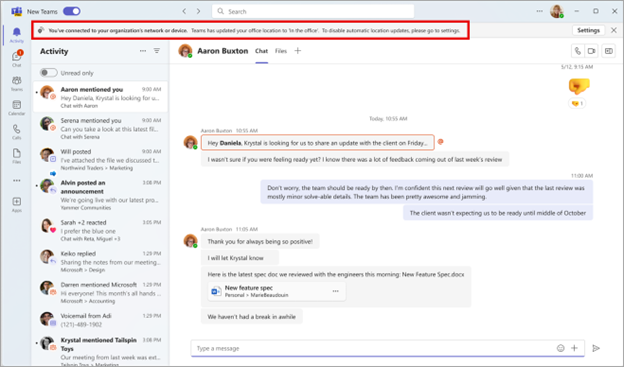
When will this happen:
Early August 2024 and is expected to be completed by late August 2024.
3. Video tile re-sizing based on people count for Teams Rooms on Windows
How this will affect your organisation
In Gallery view for Microsoft Teams meetings, a room video is optimized and larger in size to increase visibility of participants that are in a Teams Room. With this update, the room video tile will dynamically re-size based on people count to ensure adequate and equitable space is allocated in Gallery view.
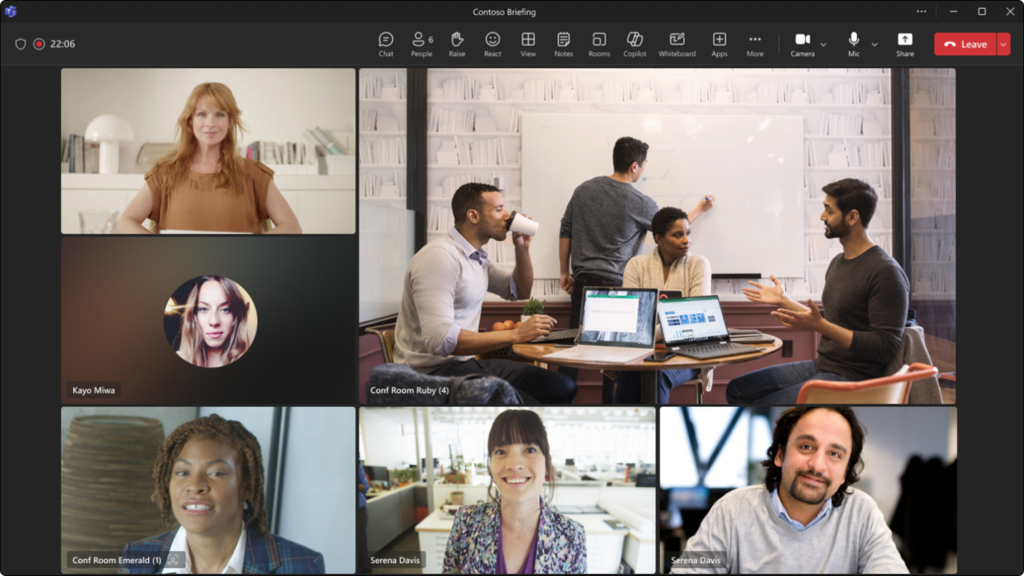
When will this happen:
Early September 2024 (previously mid-August) and expected to be completed by mid-September 2024
4. Roster grouping for in-room participants through Proximity Join for Teams Rooms on Windows
How this will affect your organisation
When joining a meeting in Teams Room on Windows with a companion device (laptop or mobile), in-room participants will be grouped under the room node. Participants must join through Proximity Join. This update includes additional UI elements to create visual clarity of the in-room participants who are together.
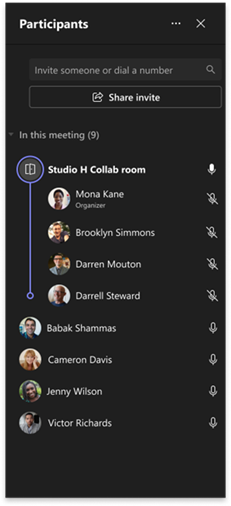
When will this happen:
Mid-September 2024 and expect to complete roll out by late October 2024
Microsoft Outlook – New up Coming Features August 2024
1. Simplified mobile app sign in
How this will affect your organisation
In Outlook on the web, your users will be able to go to the Help tab at the top of the screen and select the new Outlook mobile option to get the QR code. Users can scan the QR code with their Outlook Mobile app to sign in without entering their username and password. Outlook will use their identity from Microsoft Entra to securely log them into the mobile app, and users will remain signed in to their mobile app unless manually they sign out.
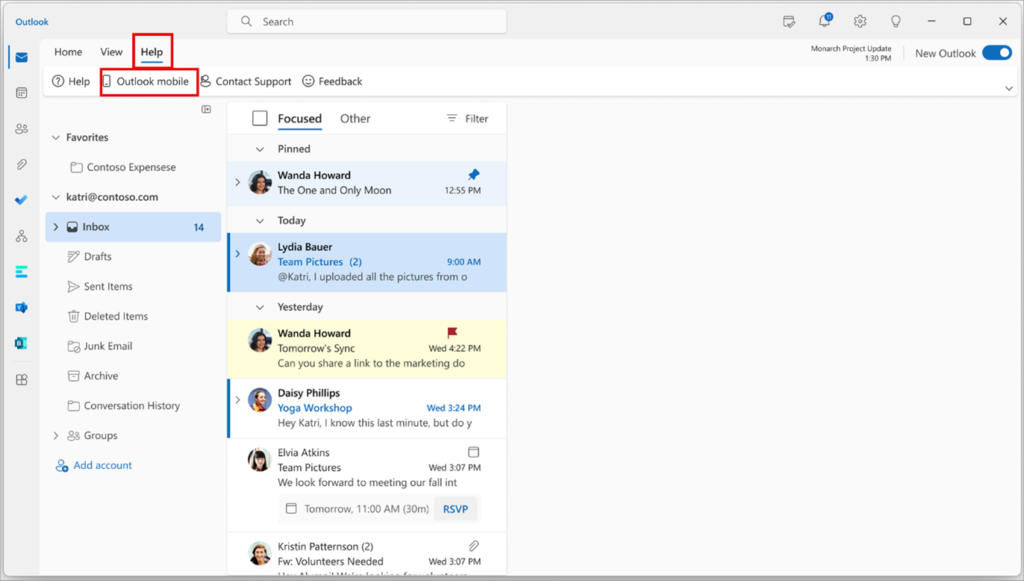
When will this happen?
Mid-September 2024 and is expected to be completed by mid November 2024.
Microsoft OneDrive – New up Coming Features August 2024
Additional file types to filter your lists of files
How this will affect your organisation
You will now be able to select from additional file types to filter your lists of files in Microsoft OneDrive on the web.
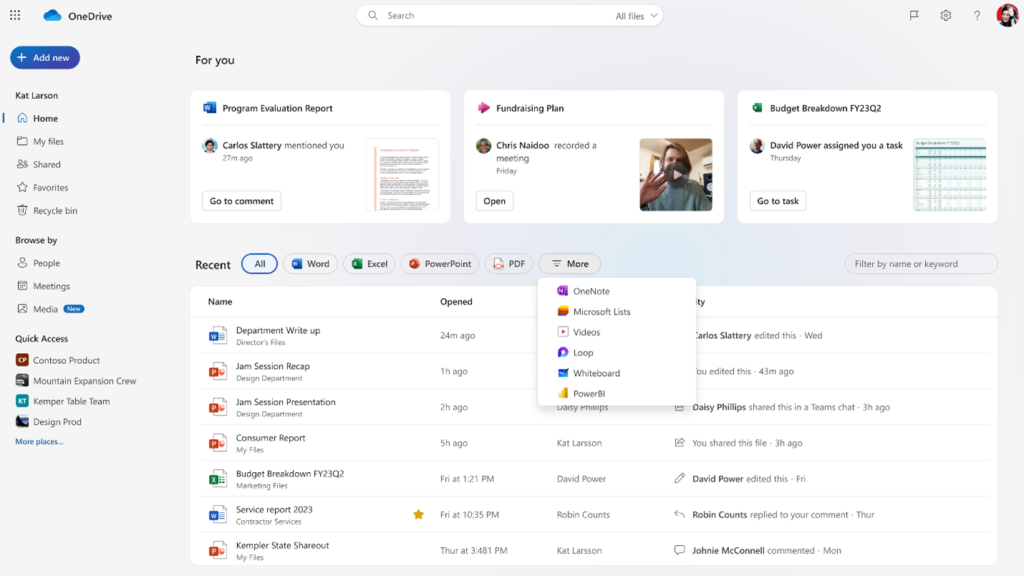
When will this happen?
Mid-July 2024 and expect to be completed by late July 2024.
Microsoft InTune – New up Coming Features August 2024
1. How to ensure/manage background syncing for OneDrive on macOS
How this will affect your organization
We are excited to announce an enhancement to how OneDrive runs in the background. Before this rollout, the OpenAtLogin plist controlled whether the OneDrive Sync app launched upon device startup. However, this setting could be overridden by a MacOS System Setting in Login Items, allowing users to modify their experience.
With our latest update, we are streamlining this process. OneDrive Sync will no longer support the Open at login setting. Instead, it will listen to the macOS System Setting Login Item, ensuring that it launches seamlessly in the background when your device starts up. This Login Item is now managed via configuration profile, accessible under Background Services. Review the Background Services configuration profile and deploy it.
When will this happen?
Early July 2024 and be expected to be completed by late July 2024.
Microsoft Office 365 Apps – New up Coming Features August 2024
1. Microsoft Word, Excel, PowerPoint: Protect sensitive files with dynamic watermarking
How this will affect your organisation
Dynamic watermarking is a new sensitivity label setting that will add watermark text containing the consuming user’s information onto content in files created in Microsoft Word, Excel, and PowerPoint. Sensitivity labels from Microsoft Purview Information Protection help you classify and protect your organization’s data. Learn more: (Preview) Dynamic watermarking for sensitivity labels in Word, Excel, and PowerPoint – Microsoft Community Hub
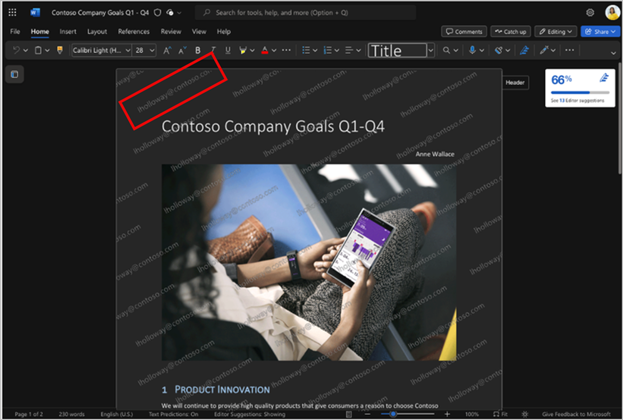
When will this happen?
Mid-November 2024 and expect to be completed by the end of November 2024.
Microsoft Copilot – New up Coming Features August 2024
1. New Scheduled prompts feature
How this will affect your organisation
Before this rollout, Users are unable to schedule Copilot for Microsoft 365 prompts to run at a specific time and frequency.
After the rollout, Users can find the scheduled prompts feature by hovering over a prompt they have submitted to Copilot. When a user selects the Save and activate button to confirm the scheduled prompt, a user’s prompt information will be sent to the Power Automate and Power Platform system, and the Power Automate terms of service and privacy policy apply:

When will this happen?
Early October 2024 and be expected to be completed by late October 2024.
2. Microsoft Outlook: Intelligent recap integration
How this will affect your organisation
Intelligent recap is an AI-powered feature from Microsoft Teams that will help users catch up on missed meetings with AI-generated notes, follow-up tasks, name mentions, topics, chapters, speaker identification, and more.
This feature can now be directly accessed from the calendar in the new Outlook. This message applies to the new Outlook for Windows and the new Outlook for the web.
All new Outlook users will be able to access Recap artifacts in Outlook, with the specific artifacts available depending on their license status.
Users with Microsoft Teams Premium or Microsoft Copilot for Microsoft 365 licenses will see the full set of Recap artifacts. Users without Teams Premium or Copilot for Microsoft 365 licenses will see the basic set of Recap artifacts, such as recordings, transcription, and shared files.
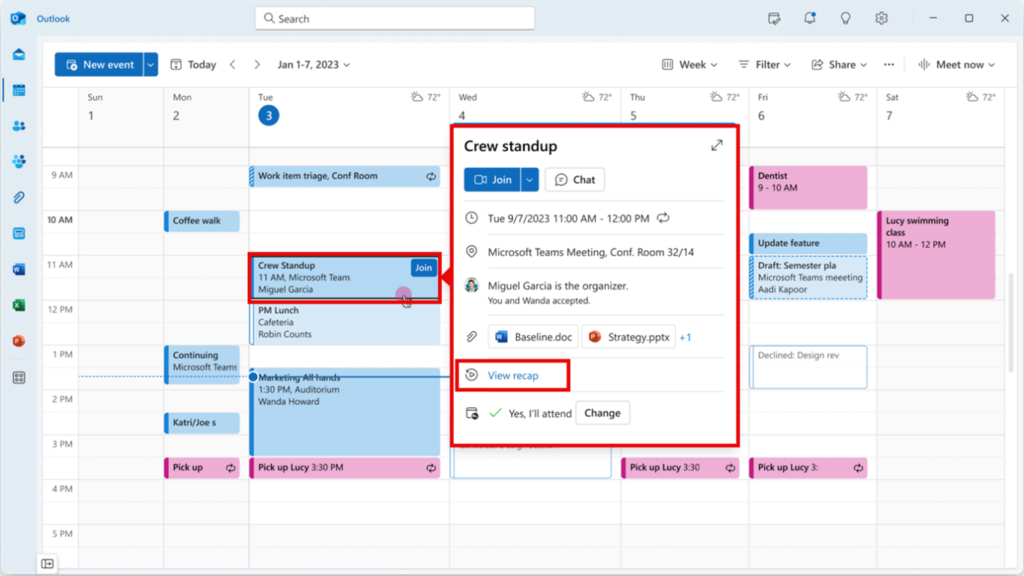
When will this happen?
Mid-August 2024 and expect to be completed by late August 2024.
3. Apply suggestions for Coaching by Copilot in Microsoft Outlook
How this will affect your organisation
Coaching by Copilot for Microsoft Outlook email client now offers users the option to apply the coaching feedback and rewrite their email draft simply by using an Apply All button.
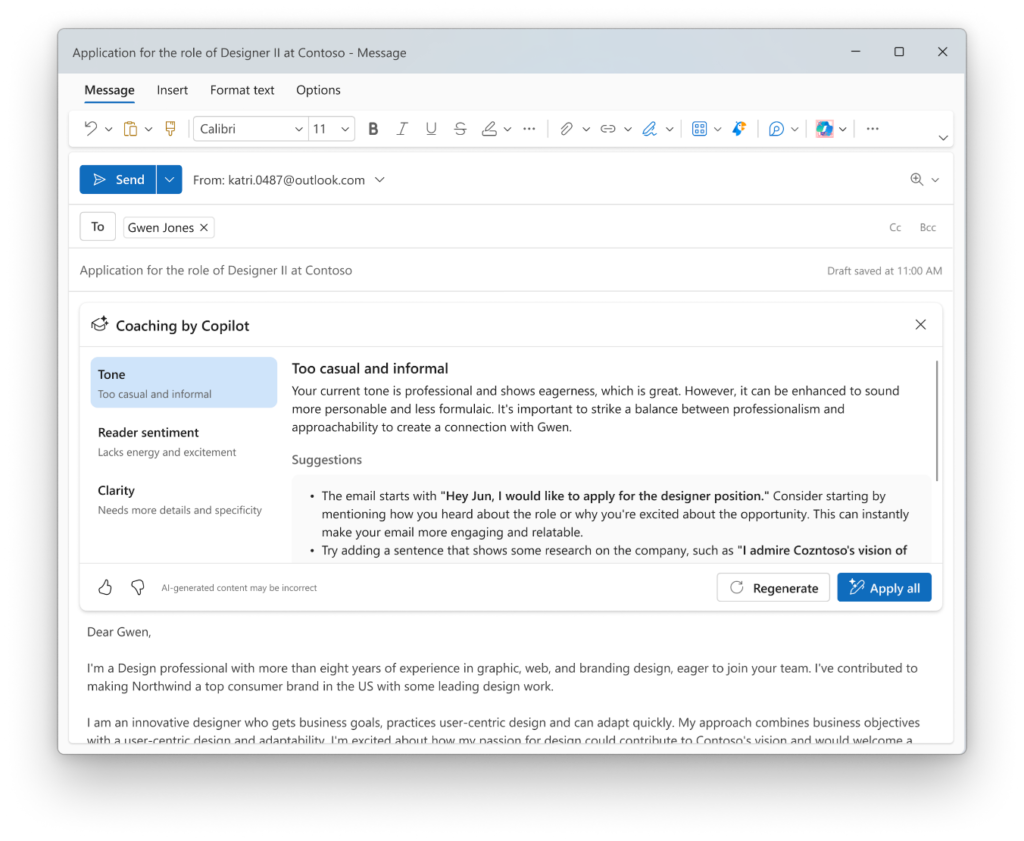
When will this happen?
Early August 2024 and is expected to be completed by early September 2024.
4. Add visuals to Word and PowerPoint documents with Microsoft Designer in Copilot
How this will affect your organisation
Starting in July, PowerPoint and Word users can create the perfect AI-generated image with a simple prompt, or pull in the ideal stock photo design.
When did this happen?
July 2024
Microsoft Admin – New up Coming Features August 2024
New Microsoft Entra Suite
How this will affect your organization
Get a unified solution for secure access management, identity verification, and Zero Trust security for cloud and on-premises resources. The new Microsoft Entra suite integrates five capabilities: Private Access, Internet Access, ID Protection, ID Governance, and Face Check in Verified ID Premium, included with Microsoft Entra Suite. With these, you can streamline user onboarding, enhance security with automated workflows, and protect against threats using Conditional Access policies. See how to reduce security gaps, block lateral attacks, and replace legacy VPNs, ensuring efficient and secure access to necessary resources.

With over 15 years at Speedster IT, I’ve built a career around helping businesses navigate the evolving world of technology. I publish all the content for the IT Support London Blog and Cyber Security Blog, where I share practical insights on infrastructure upgrades, cybersecurity trends, and smart IT strategies for growing companies.
