Optimising Computer Storage for Reliable Performance in 2026
For organisations relying on dependable technology and IT support London services, maintaining sufficient computer storage is essential for ensuring smooth and consistent device performance.
When storage begins to run low, systems slow down, applications become unresponsive, and critical updates may fail. Fortunately, improving storage efficiency no longer requires investing in new hardware; in many cases, the solution lies in optimising the space and tools already available within your existing setup.
Below are five up‑to‑date, practical strategies to help you optimise device storage and keep your systems operating at peak performance in 2026.
1. Move Low‑Priority Files to External or Cloud Storage
Modern businesses generate, store, and retain more data than ever. However, not all files need to remain on your primary device. As a general rule, any document, media file, or project you have not accessed in six to twelve months is a strong candidate for relocation.
Recommended storage options include:
- Cloud platforms such as OneDrive, Google Drive, or iCloud — fast, secure, and fully encrypted by default.
- External SSDs — reliable, portable, and ideal for large media libraries and archived project files.
Once files are safely backed up, remove the local copies to immediately reclaim valuable on‑device storage.
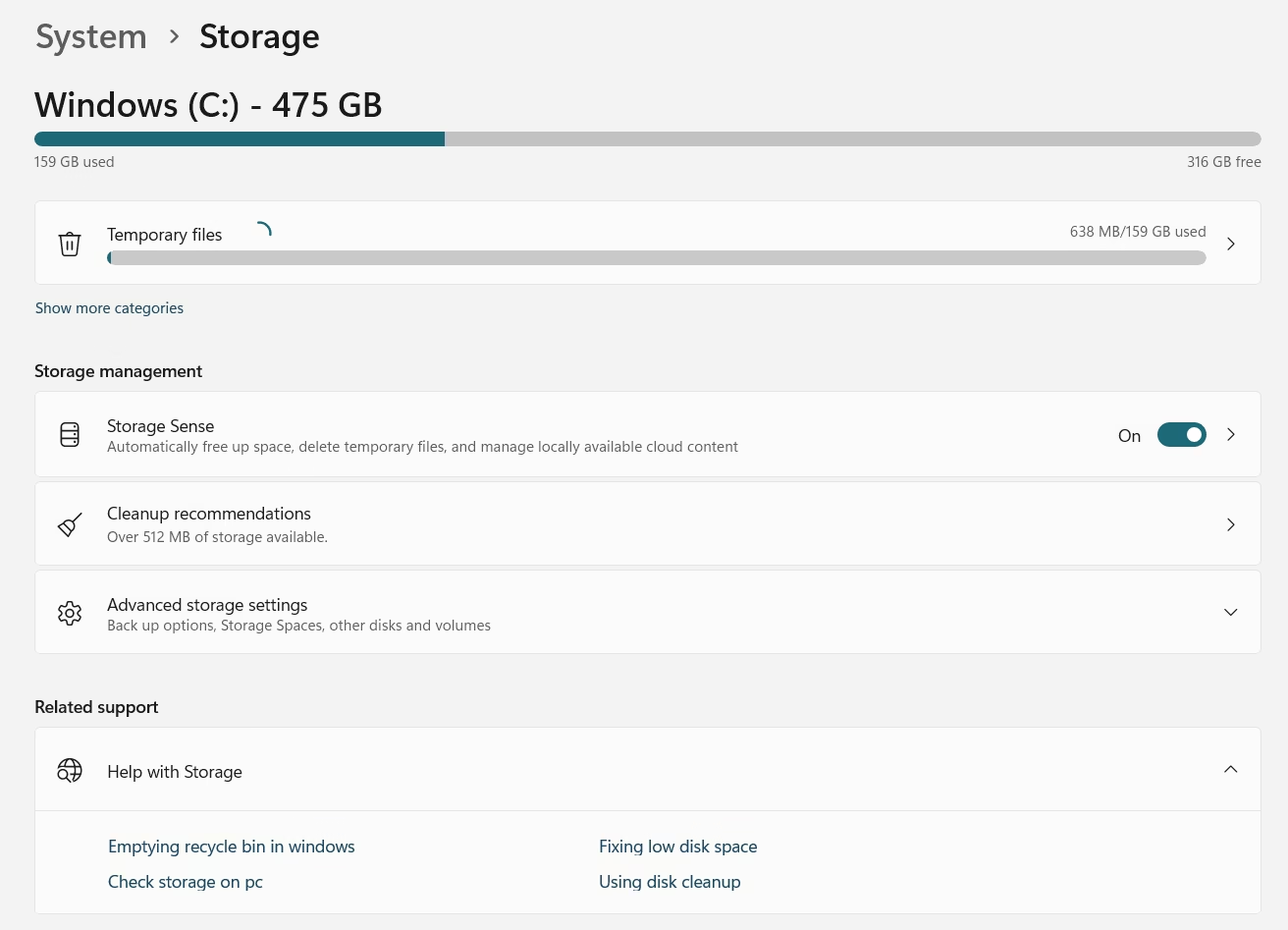
2. Utilise Built‑In System Cleanup Tools
Contemporary operating systems have become significantly more intelligent in managing temporary and unnecessary files.
Windows (2026 functionality):
- Storage Sense automatically clears cached data, temporary files, and outdated downloads.
- Deep Cleanup Mode, introduced in recent versions, targets legacy update files and system components no longer needed.
macOS (Orion and later):
- Optimised Storage dynamically archives infrequently used files to iCloud, ensuring your device retains space for essential applications and processes.
Once activated, these tools run quietly in the background, preventing clutter from accumulating over time.
3. Remove Bloatware and Unused Applications
Many new computers still arrive with pre‑installed applications that provide little value to business users. Over time, additional trial software, outdated utilities, and redundant programmes can accumulate.
To maintain a lean operating environment:
- Uninstall unused applications, trials, games, and redundant tools.
- On Windows, use App Health Insights to identify resource‑intensive software.
- On macOS, Optimised App Removal identifies duplicate or outdated applications automatically.
Regularly reviewing installed software ensures your devices remain efficient and responsive.
4. Identify and Remove Duplicate or Oversized Files
High‑resolution images, videos, screenshots, and duplicated files can rapidly consume storage without users noticing. Fortunately, modern tools make it easy to locate and remove unnecessary duplicates.
Recommended tool:
Microsoft Photos Deduplication
These tools scan your system and flag large, redundant, or obsolete files, enabling you to quickly reduce storage usage without compromising important data.
5. Modernise Your Storage Strategy for 2026
Today’s storage technologies are more affordable, reliable, and scalable than ever, making upgrades a highly cost‑effective way to future‑proof your systems.
Consider integrating:
- NVMe SSD upgrades for supported devices, delivering substantially improved read/write speeds.
- Network‑attached storage (NAS) for multi‑user environments, ideal for collaborative teams and organisations handling large data volumes.
- Hybrid cloud workflows, keeping frequently accessed files local while archiving long‑term content to cloud platforms automatically.
Adopting a structured storage strategy maximises efficiency and minimises performance bottlenecks across your organisation.
Final Considerations for Effective Storage Management
Effective storage management is not a one‑off task. By performing regular housekeeping, leveraging intelligent system tools, and adopting modern storage solutions, you can maintain fast, reliable performance across all your devices.
With the right processes in place, your systems will remain responsive, secure, and ready to support your organisation’s daily operations.
At Speedster IT, our specialist IT Support London services are designed to help organisations stay secure, efficient and future‑ready providing the expert guidance, responsive support and strategic insight needed to keep your technology performing at its best.

With over 15 years at Speedster IT, I’ve built a career around helping businesses navigate the evolving world of technology. I publish all the content for the IT Support London Blog and Cyber Security Blog, where I share practical insights on infrastructure upgrades, cybersecurity trends, and smart IT strategies for growing companies.
